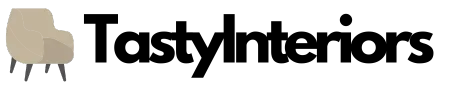Installing a ceiling fan can improve air circulation and enhance the comfort of your home. Follow these steps to install a ceiling fan safely and efficiently.
Step 1: Choose the Right Ceiling Fan
Select a ceiling fan that suits your room size and decor. Ensure the fan is the appropriate size for the room and comes with the necessary installation hardware. The Hunter Fan Company 52-Inch Ceiling Fan is a versatile and stylish option for most spaces.
- CEILING FAN WITH LIGHT: The Dempsey includes energy efficient LED bulbs to deliver bright, reliable...
Step 2: Gather Your Tools and Materials
Before you start, gather the necessary tools and materials, including a screwdriver, wire stripper, ladder, pliers, voltage tester, and the ceiling fan kit. The DEWALT 20V MAX Cordless Drill is a handy tool for drilling and screwing tasks.
- Ergonomically Designed: Work in tight areas with a compact design that gets into tough spots;...
- Compact and Lightweight: Both tools are designed to fit into difficult to reach spaces. The 1/4"...
- Complete a wide range of applications with a high-performance motor power drill that delivers up to...
Step 3: Turn Off the Power
Ensure your safety by turning off the power to the existing light fixture or fan at the circuit breaker. Use a voltage tester to confirm that the power is off before proceeding.
Step 4: Remove the Existing Fixture
Remove the existing light fixture or ceiling fan by unscrewing it from the electrical box. Carefully disconnect the wires and set the old fixture aside.
Step 5: Install the Ceiling Fan Mounting Bracket
Install the ceiling fan mounting bracket to the electrical box using the screws provided. Ensure the bracket is securely fastened and can support the weight of the fan.
Step 6: Assemble the Ceiling Fan
Assemble the ceiling fan components according to the manufacturer’s instructions. Attach the blades, light kit (if applicable), and other parts as specified.
Step 7: Wire the Ceiling Fan
Connect the fan wires to the corresponding wires in the electrical box. Typically, this involves connecting black to black (hot), white to white (neutral), and green or bare to ground. Secure the connections with wire nuts and wrap them with electrical tape for added safety. The Gardner Bender Electrical Tape ensures secure and reliable wiring connections.
Step 8: Attach the Fan to the Bracket
Carefully lift the fan and attach it to the mounting bracket. Follow the manufacturer’s instructions to secure the fan in place, ensuring it is stable and properly aligned.
Step 9: Install the Fan Blades
Attach the fan blades to the motor housing using the screws provided. Make sure the blades are evenly spaced and securely fastened to avoid wobbling.
Step 10: Turn On the Power and Test the Fan
Restore power to the ceiling fan at the circuit breaker. Use the fan’s pull chains or remote control to test the fan and light (if applicable). Ensure the fan operates smoothly and the light functions correctly.
Step 11: Balance the Fan (If Necessary)
If the fan wobbles during operation, use the balancing kit provided with the fan to balance the blades. Follow the instructions to identify and correct any imbalances.
Step 12: Enjoy Your New Ceiling Fan
Once the fan is properly installed and balanced, enjoy the improved air circulation and comfort it provides in your home.